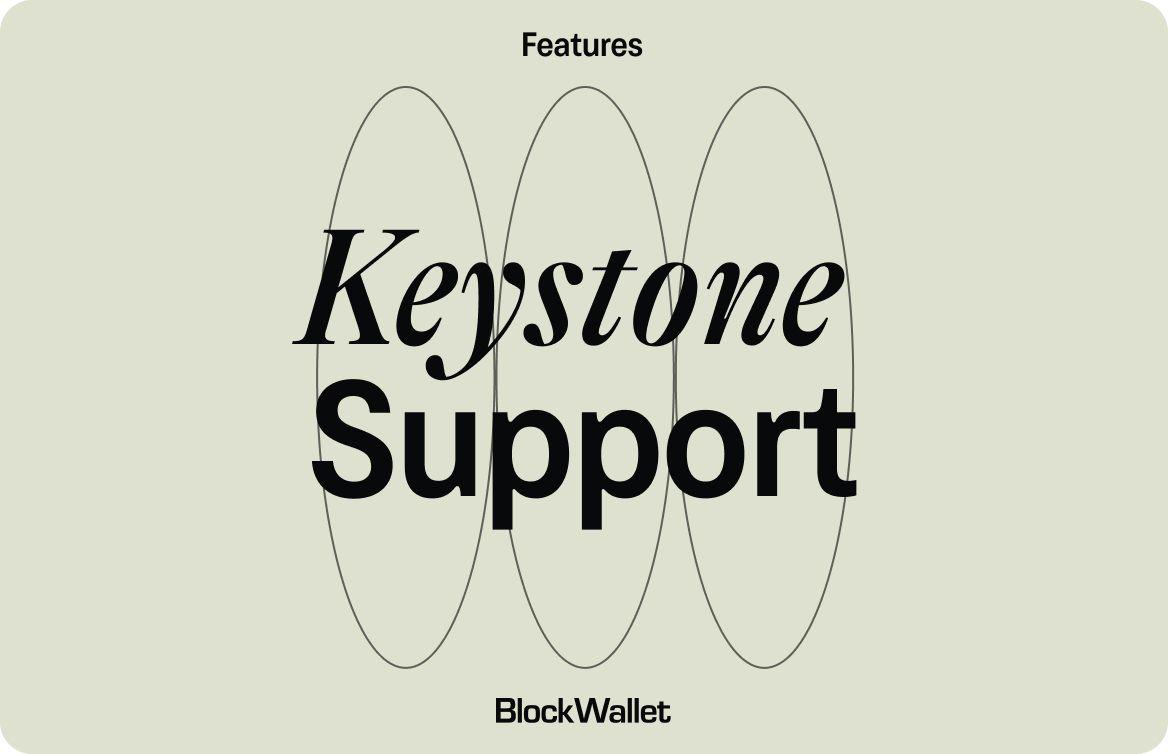DeFi is now accessible to everyone, but until we champion this newfound financial freedom, consider another side of this story — security is still lagging behind massively.
In just 2021 alone, we had a record-breaking year — it is reported that scammers stole $14 billion worth of funds. This is nearly twice as much as the $7.8 billion stolen in 2020. A significant part of this sum is due to phishing scams. What’s scary is that no one is invincible, whether you’re just getting into the space or a seasoned professional. Take Todd Kramer as an example, an art gallery owner with $2.2 million worth of Bored Ape Yacht Club NFTs stolen from his wallet. Or Larry Lawliet, who lost $2.7 million in NFTs from a phishing scam. Crypto is plagued with thousands of gut-wrenching stories just like this.
Phishing scams usually work by tricking victims with fake error messages or impersonating well-known brands and asking you to verify your credentials. They will then lead you to unofficial websites or extensions asking to enter a wallet seed phrase or similar information.
As we onboard more users into Web3, we don’t expect everyone to stay updated on the latest phishing tactics, nor should we. So, everything we build is based on privacy and security by default approach, which means we should protect users without them even knowing about it or provide seamless access to privacy and security features. This approach often forces us to innovate, and what we present today is truly unique to BlockWallet.
Meet our phishing protection feature. We combat a well-known scam where users are tricked into logging into a fake wallet, which is a mirror of a real one. Now, BlockWallet will generate a unique piece of artwork on your wallet’s “Login” & “Import/Export Account” pages, so you will always know if it’s a real deal.
How This Feature Helps You
This feature is fully integrated into the wallet, so you don’t have to do anything more than keep it on and remember what your unique artwork looks like. Make sure to check your artwork every time you need to enter the password.
It’s important to note that if you interact with your BlockWallet and it doesn’t display your unique anti-phishing artwork, you are very likely a victim of a phishing attempt, and that you should avoid using the wallet. Instead, contact our community managers on Telegram or Discord for further guidance.
We hope this will help you navigate the crypto world more safely, but please note that ultimately the safety of your funds lies in your hands. Please make sure you become familiar with your unique artwork and always check it when you need to enter your password.
How to manage Phishing Protection settings
The feature is enabled by default. To access the “Phishing Protection” menu, click on a settings wheel on the main screen, head to preferences, and click on Phishing Protection.